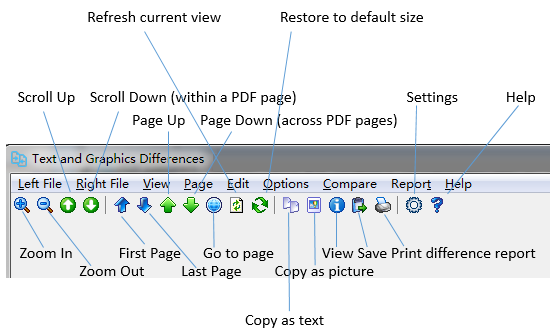PDF page might be larger than your screen, and when a page is displayed, you would probably only a part of the page. To view the rest of the page, click 'Scroll Up' and 'Scroll Down' button.
To view the previous or next PDF page, click 'Page Up' or 'Page Down' button. To view a specific PDF page, simply click 'Go to page' button, and specify the page number.
To see the top of a PDF document, click 'First Page' button. To read the bottom of a PDF document, click 'Last Page' button.