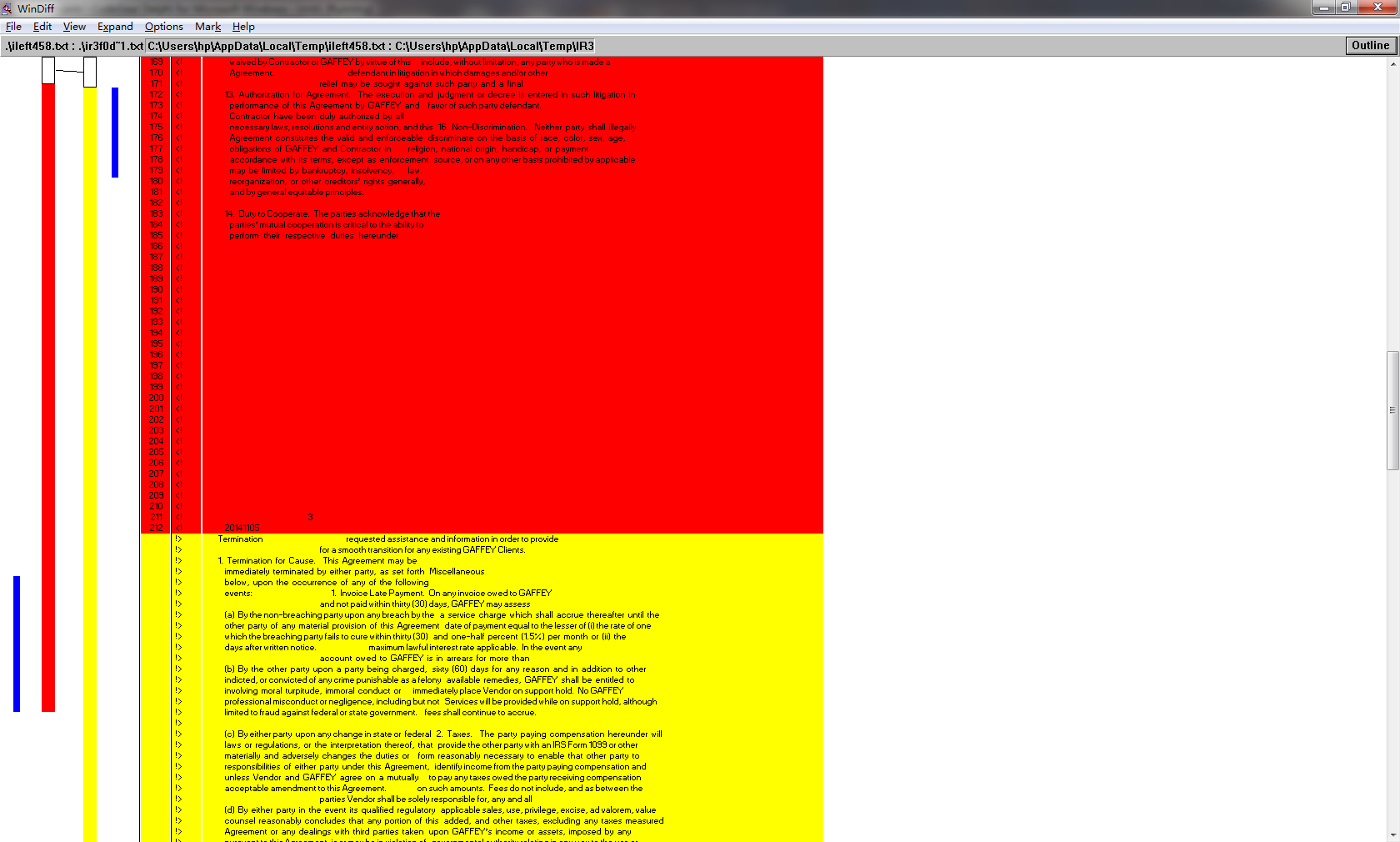In the View menu, you can switch between two views, Outline and Expand. By default Expand is the view for understanding the differences in structure.
If you want to ignore blanks (white spaces), you can select the option 'Show Whitespace'. The graphical illustration on the left side is structure view. You can select or deselect 'Picture' to show it or hide it.
Any change that you have made can be traced back with 'Previous Change' and 'Next Change'.
The 'Rescan selected file' option allows to reload the Textual contents of both PDF files (left and right PDF files).