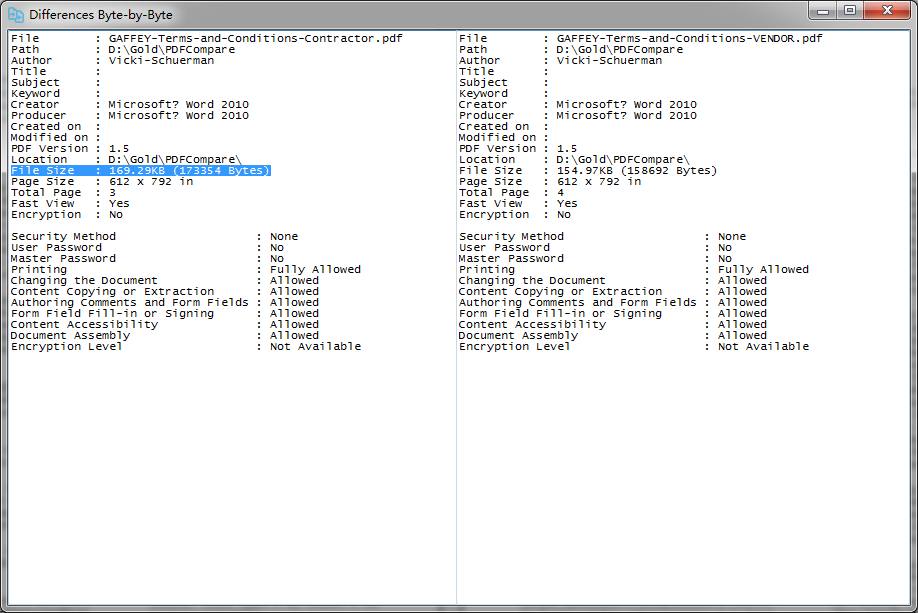To compare PDF documents on a per byte basis is a new concept for Windows users who have many duplicate PDF files in stock. You can start a byte-by-byte comparison by pressing F6 hot key on your keyboard, if you want to know the similarity between two PDF files.
Sometimes even if the contents of two PDF files are the same, but the PDF version is different, thus leading to quite different file sizes.