 |
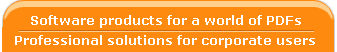 |
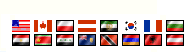 |
| ||||||
PDF Compare is an effective Windows utility that identifies changes and differences between PDF files. Visually comparing two PDF files to identify changes or differences is harder than it sounds; hard enough, not to mention extremely boring. But it's all too easy to miss subtle differences, and some changes might not be visible at all. PDF Compare is the software tool that can do the job for you much faster and more thoroughly, other than putting yourself through it. With dual file display panes, this efficient tool makes quick work of a tedious but necessary job. In addition to side-by-side main views, PDF Compare has a top panel that includes page navigation, fit to height, fit to width, zoom in, zoom out, search, and print buttons as well as access to Options, Help, and About. As compared to other PDF comparer software, PDF Compare softwar features 6 different methods to compare the left and right PDF files, Compare Text and Graphics, Visual Compare, Structural Compare, Simple Textual Compare, Advanced Textual Compare, and Byte-by-Byte Compare. You can set PDF Compare to compare appearance (i.e. compare visually) or text (i.e. compare text), zoom in or out, and navigate through multiple pages, but most of the analyzes and comparisons are done by this tool automatically when you press Compare, and the tool very rapidly highlights every difference in each view. The software quickly presents a report detailing differences between the PDF documents when you press Create Report. One neat feature is the ability to save any section of any PDF document into text or picture that we could put it elsewhere for other uses. Now you would have a basic PDF editor to extract text and graphics from PDF files, and save them to files or Windows clipboard. PDF Compare is a highly specific tool that does a highly specific job, and people who need quickly pinpoint changes by comparing two versions of a PDF file would find themselves appreciate the software without comparing PDF files the hard way.
How to order PDF Compare ? You may order the full version of our products online by credit card or by US check. If you choose to purchase by credit card, please click the "Order Now" button . Once your order is verified, you will soon receive your license information and the download link to the full version. Unlock code to convert the trial version into full version will also be delivered to you via email. Product ID 300788610 : PDF Compare Single/Multiple License PDF Compare Single/Multiple License
What is Site License ? If you wish to purchase more than 50 licenses of the software, you are suggested to purchase a site license. A site license enables a corporation or an enterprise to install the software on unlimited number of computers within the site of the corporation or enterprise. The software can be installed on both desktop and portable computers, and portable users can carry and use the installed software at any time, anywhere. License Agreement (C) 1999-2025 Bureausoft Corporation All rights
reserved. |
|
|