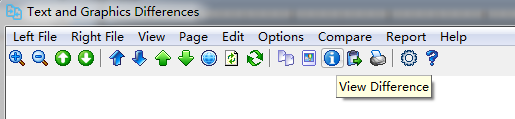Legal professionals, more often than not, share PDF documents with opposing counsel or 3rd parties, and the documents might be binding on either side's clients. Therefore, identifying differences is an essential and frequent mission to complete. If the lawyer does not spot a change made by opposing counsel, the consequence is obvious; negative impact on the lawyer's clients and the lawyer would be liable for any loss and damages.
PDF Compare software allows you to compare two PDF documents to quickly identify the differences between them. The two PDF documents can be two different PDF documents or two versions of the same PDF document.
All you need to do is to click Compare->Compare All to start the comparison. Differences are highlighted in each band or rectangle for easier review. The default colors are Magenta, blue, green for modified, deleted, added contents. You can change the color scheme to your preferences, if you want. A parallel view of comparison results is given visually.
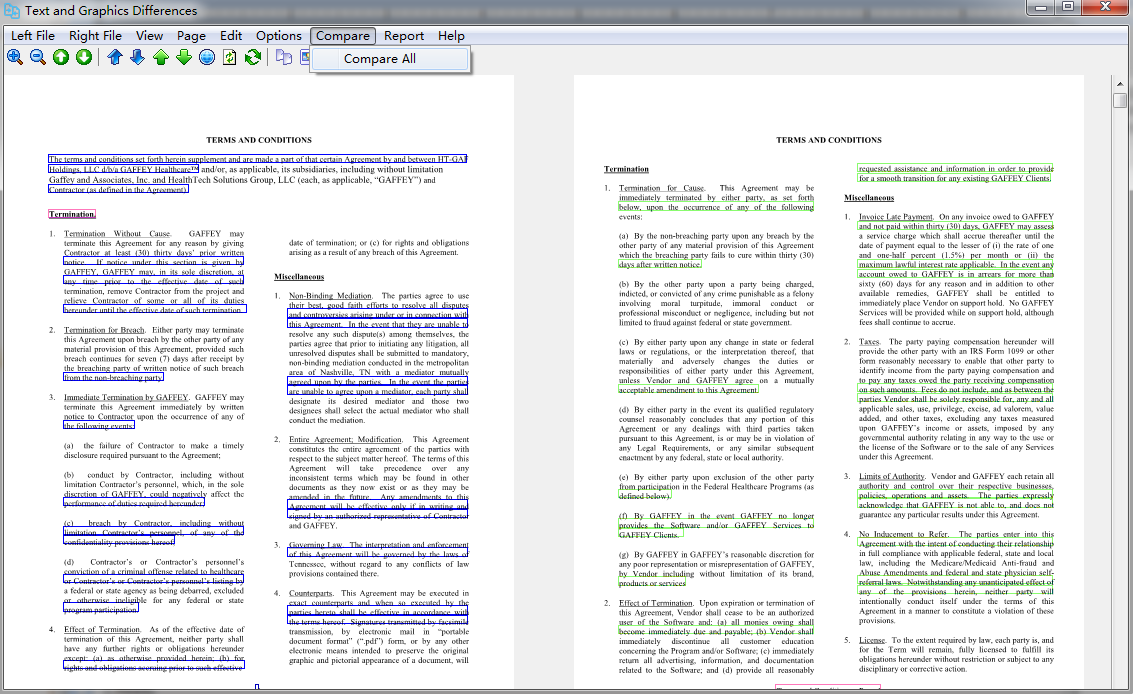
To view the differences as a text report, you can simply click View Difference button on the toolbar, and a report detailing the differences would be generated.